Hey there, web wizards! ✨Are you ready to transform your online presence with a complete website redesign in 2024? If your site feels outdated, clunky, or just plain “meh,” it’s time for a full-blown makeover that’ll wow your visitors, keep them hooked, and skyrocket your results.
So why is now the perfect moment for a redesign? The digital world has raised the stakes: 62% of users expect a site to load in under 3 seconds, and with mobile traffic surpassing desktop, a mobile-friendly design isn’t optional—it’s essential! A seamless, updated website isn’t just a nice-to-have anymore; it’s your online storefront, handshake, and sales pitch all in one.
In this ultimate guide, we’ll break down each step to craft a redesign strategy that’ll make your website shine, convert, and ultimately—bring the ROI you crave. Ready? Let’s jump in!
1. Why 2024 is the Year of the Website Redesign 🚀
Let’s face it: if your website was last updated more than two years ago, it’s like an old smartphone that can’t keep up. Trends have changed, user behavior has evolved, and the digital race is on!
According to HubSpot, nearly half of companies report that redesigning their website boosted traffic, while 74% of users say they’re likely to return to a mobile-friendly site. It’s not just about looking sleek—it’s about meeting modern expectations, from speed to usability to design.
💬 Fun Fact: Did you know that even a 1-second delay can reduce conversions by 7%? Imagine the difference a fast, clean, and engaging site can make!
2. Recognizing the “Red Flags” 📍
Is it time for a website overhaul? Look for these tell-tale signs:
- It’s slower than dial-up: If your page load time is measured in…well, time, it’s time for a refresh. Google’s data shows that over half of users abandon sites that take longer than 3 seconds to load.
- Outdated design: Remember gradients from the early 2000s? Yeah, so do your users. An outdated look can make your business feel old-school.
- Mobile-unfriendly: With 61% of internet traffic coming from mobile, you can’t afford to ignore those smaller screens.
Pro Tip: Get feedback from a friend, or better yet, conduct a quick user test. Fresh eyes can reveal issues you might have overlooked.
3. Set Clear Goals for Your Redesign 🥅
Not every redesign is about aesthetics. Maybe you want:
- Higher conversions (CTAs that pop),
- Better engagement (content that’s easy to navigate), or
- Stronger SEO (for that sweet, organic traffic).
Define your goals with tangible outcomes in mind. For example, if you want to improve engagement, aim to reduce bounce rate by 15% within three months of the redesign.
4. Begin with a Full Audit 🕵️♂️
It might sound technical, but an audit is your secret weapon. Knowing where you’re starting helps you map out where you’re going.
- SEO Audit: Use tools like SEMrush or Ahrefs to identify which pages bring traffic, where you’re ranking, and what needs improvement.
- Content Inventory: Not all content needs to be scrapped! Keep what’s working, update the outdated, and dump the irrelevant.
- Performance Check: Use Google’s PageSpeed Insights to get an honest breakdown of what’s slowing down your site.
💡 Case Study: In 2023, an e-commerce brand conducted an audit, removed underperforming product pages, and updated loading speeds. The result? A 30% increase in user engagement within three months!
5. Strategic Planning: Creating Your Redesign Blueprint 🗺️
Imagine redesigning your website without a plan—it’s like building a house without blueprints. Your strategic plan is the backbone of a successful redesign.
- Audience Persona: Keep your customers in mind. Ask yourself: What do they want? What problems do they have? And how can your site solve them?
- Wireframe and Mockups: Before going live, test layouts that align with your brand’s goals.
- SEO Strategy: Optimize every page with target keywords. Remember, redesigns can affect rankings, so ensure your content is still crawlable and search-friendly!
💬 Bonus Insight: According to Think with Google, websites that use strategic design see nearly 20% more user interaction on average!
6. Boosting SEO During Your Redesign 🌐
A redesign is your golden opportunity to double down on SEO. In 2024, it’s not just about keywords; it’s about user experience.
- Mobile-First: Google’s mobile-first indexing means that how your site looks on mobile directly affects your rankings.
- Fast Loading Times: Minimize animations, compress images, and reduce server response time.
- Content Revamp: Make your keywords work for you. Instead of stuffing them in, think of ways to naturally include keywords in headings and subheadings.
7. Pick Your Tools Wisely 🛠️
Choosing the right tools for design, content, and functionality will set you up for success.
- Content Management System (CMS): WordPress is versatile, Shopify is perfect for e-commerce, and Wix is quick and user-friendly.
- Design Tools: Canva and Figma are great for visuals, while tools like InVision can help with user testing and prototyping.
💡 Quick Tip: Tools aren’t everything, but the right ones can make your redesign process smoother and faster.
8. Testing, Testing… and More Testing 🧪
Before you launch, test everything. Testing lets you uncover bugs, design issues, and usability problems.
- User Testing: Have a small group from your audience review your site. Their insights could be a game-changer.
- Functionality Testing: Ensure every link, button, and CTA works as expected.
- Speed Testing: Use GTmetrix to ensure your site loads in under 3 seconds.
9. The Post-Launch Plan 📈
Congrats—you’ve launched! But your work isn’t over yet. Here’s what you need to do:
- Monitor Traffic: Use Google Analytics to track changes in traffic, bounce rate, and conversions.
- SEO Audit: Run another SEO audit post-launch to address any ranking drops.
- User Feedback: Create a feedback loop to make ongoing improvements.
Frequently Asked Questions (FAQs) 🤔
Q: How often should a website be redesigned?
Answer: Typically, every 2-3 years. However, if user expectations or your business needs change, consider updating sooner.
Q: Is a website redesign worth it for small businesses?
Answer: Absolutely! A redesign can improve user experience, boost SEO, and make your brand look more modern and trustworthy.
Q: Can I redesign my website on my own?
Answer: You can! But if you’re not familiar with UX design, SEO, or web development, hiring a professional can ensure a smooth and optimized process.
Need Help? Contact Us! 📞
Ready to turn your vision into reality? Contact us to discuss your website redesign! Our team specializes in creating user-friendly, conversion-optimized designs that elevate your brand and engage your audience. Let’s make your 2024 redesign the talk of the town!


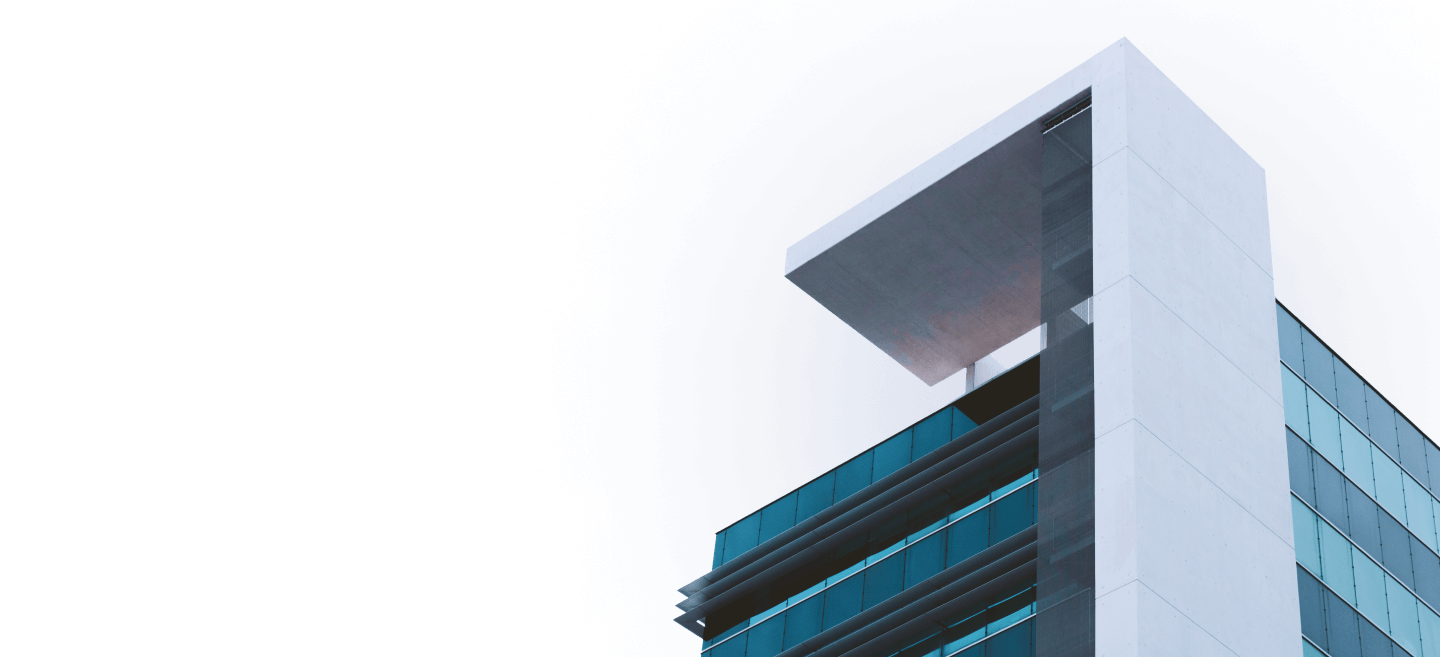




Leave a Reply