How to Improve Website Navigation for Better User Experience
Website navigation plays a crucial role in how users interact with a site. If done right, it guides visitors smoothly to the content they need and encourages them to stay longer. Effective website navigation not only improves user satisfaction but also impacts your SEO rankings positively. Poor navigation, on the other hand, can frustrate users, leading them to leave your site early and negatively affecting your bounce rate. In this article, we will explore some of the best website navigation practices that will help you provide a seamless experience for your users and increase your site’s overall performance.
Why Website Navigation is Crucial for User Experience
Effective website navigation is essential for creating a smooth and enjoyable user experience (UX). Your website acts as a roadmap, guiding visitors to the content they’re looking for without confusion. Users prefer websites with intuitive navigation because it saves them time and effort. When navigation is structured poorly, users are likely to get frustrated, which may result in them leaving the site.
A website with good navigation keeps users engaged, reducing bounce rates and improving SEO performance. Search engines like Google prioritize websites that offer positive user experiences, making it crucial to optimize website navigation. When users can easily find what they’re searching for, the website’s dwell time increases, a factor that signals to search engines that the site is valuable.
Additionally, easy-to-navigate websites often convert better because they allow users to quickly locate products or services, making the decision-making process faster. This is particularly vital for e-commerce sites or small business websites.
Website Navigation Best Practices to Enhance UX
Clear and Consistent Menu Design
A clear and consistent menu design is one of the most important aspects of user-friendly website navigation. When users arrive at your website, they expect to find a navigation bar that clearly directs them to key areas, such as Home, About Us, Services, and Contact. It’s best to place the navigation bar at the top of your website, where users naturally expect it.
Consistency is key. If your navigation elements vary across different pages, it can confuse users and disrupt their experience. Make sure your navigation menus are uniform throughout the site, using the same font, style, and placement on every page. This will not only enhance user experience but also contribute to a more cohesive website structure.
Logical and Intuitive Structure
When planning your website navigation, structure is everything. Think of your website as a hierarchy, with the most important sections easily accessible, while subsections are nested under relevant categories. A logical and intuitive structure helps users quickly understand how your website is organized.
Users prefer intuitive navigation that mirrors their expectations. For instance, an e-commerce site should have clearly defined sections for products, categories, and checkout options. Avoid overloading your main navigation with too many choices, as this can overwhelm users. Keeping the navigation simple ensures that users don’t have to think too hard about where they need to go.
Use of Descriptive Labels
Labels are more than just text. They provide vital clues to users about what content to expect when clicking on a link. Using descriptive labels in your website navigation can significantly enhance the user experience. Instead of generic labels like “Services,” opt for more specific ones such as “Web Development Services” or “Digital Marketing Solutions.” This not only clarifies the path for users but also boosts your SEO by allowing you to incorporate important keywords in the labels.
Tips to Improve Website User Navigation
Simplify the Navigation Bar
A simplified navigation bar can do wonders for improving user experience. By limiting the number of choices, you reduce the cognitive load on users, making it easier for them to find what they need. The goal is to ensure that users can reach any page on your website in no more than three clicks—a principle known as the “three-click rule.”
Incorporating dropdown menus can also help streamline your website navigation without overwhelming users with too many options at once. Each item in the dropdown should lead to a clearly defined section of your site.
Mobile-Friendly Navigation
With more users accessing websites from mobile devices, optimizing your website navigation for mobile is critical. Mobile-friendly navigation often includes elements like hamburger menus, which hide the full menu under an easily recognizable icon to save space. Responsive design ensures that your navigation adjusts seamlessly across different screen sizes, providing an equally smooth experience for mobile users.
Poor mobile navigation can frustrate users, especially if links are hard to tap or menus are difficult to find. Prioritize responsive design so that your navigation functions smoothly on all devices.
Use of Sticky Navigation and Breadcrumbs
Sticky navigation, where the menu bar remains fixed at the top of the screen as users scroll down, can enhance usability by making the menu accessible at all times. This can be particularly helpful for websites with long pages, allowing users to navigate without scrolling all the way back to the top.
Breadcrumbs, which show the user’s current page location and how they got there, are another useful navigation tool. They provide context and allow users to backtrack easily. This is especially important for content-heavy sites or e-commerce platforms.
Improving Internal Linking for Better Navigation
Internal links play a crucial role in website navigation. By linking related content throughout your site, you guide users to explore more pages. Internal linking also improves SEO by distributing link equity across various pages, helping them rank better.
When using internal links, ensure they are placed logically and don’t disrupt the flow of content. Link relevant keywords naturally within your text, encouraging users to explore further without making the site feel cluttered.
Common Website Navigation Mistakes to Avoid
Overcomplicating the Menu
While it may be tempting to include as many options as possible, overcomplicating the navigation menu can confuse users. Too many menu items force users to scan through numerous choices, increasing the chances of them abandoning the site. Instead, focus on simplicity—organize your categories into intuitive subcategories and limit the number of main navigation items.
Ignoring the Importance of Search Functionality
Not all users prefer to navigate via menus. Some users, especially those looking for specific content, will use a search bar. Failing to provide a search function can make it difficult for users to find exactly what they’re looking for, particularly if your site has a lot of content. Make sure the search bar is prominently displayed and functions effectively to aid navigation.
Failing to Optimize for Mobile Navigation
A common mistake many website owners make is not properly optimizing website navigation for mobile devices. With mobile usage on the rise, failing to offer a seamless navigation experience on small screens can alienate a large portion of your audience. Ensure that your navigation adapts to mobile interfaces through responsive design techniques.
Tools and Techniques to Evaluate and Improve Website Navigation
Heatmaps and User Behavior Analytics
Understanding how users interact with your website navigation is crucial for making improvements. Heatmaps can show where users are clicking, revealing which navigation items are most popular and which are ignored. Tools like Hotjar or Crazy Egg provide valuable insights into user behavior, helping you identify and fix navigation bottlenecks.
A/B Testing for Navigation Changes
If you’re unsure about changes to your website navigation, A/B testing can be an effective way to compare different versions of your navigation menus. For example, you can test a sticky navigation bar against a standard one to see which performs better. A/B testing allows you to make data-driven decisions about what works best for your audience.
FAQs: People Also Ask
- What is good website navigation?
- Good website navigation is simple, intuitive, and helps users easily find what they are looking for without getting lost.
- How can I improve my website’s navigation?
- Simplify the navigation menu, ensure mobile responsiveness, and use breadcrumbs or sticky navigation to enhance the user experience.
- Why is mobile-friendly navigation important?
- Mobile-friendly navigation ensures that users can browse the website easily on their smartphones or tablets, improving engagement and user satisfaction.
- What are the best practices for website navigation?
- Some best practices include using a clear, consistent menu design, organizing content logically, and ensuring the site is optimized for mobile devices.
Conclusion
Optimizing website navigation is key to creating a positive user experience and improving your site’s SEO. By simplifying your navigation menu, organizing your content logically, and ensuring mobile-friendly navigation, you can make it easier for users to engage with your website. Remember, a well-structured navigation system not only improves user satisfaction but also helps search engines rank your site higher. Implement these tips and techniques to boost your website’s performance and conversion rates.
engaging and concise.
Contact Us
If you’re looking to improve your website navigation for better user experience, contact us today. Our team at Jaynisha Enterprise can help you create seamless, intuitive navigation that keeps your users engaged and boosts your site’s performance.


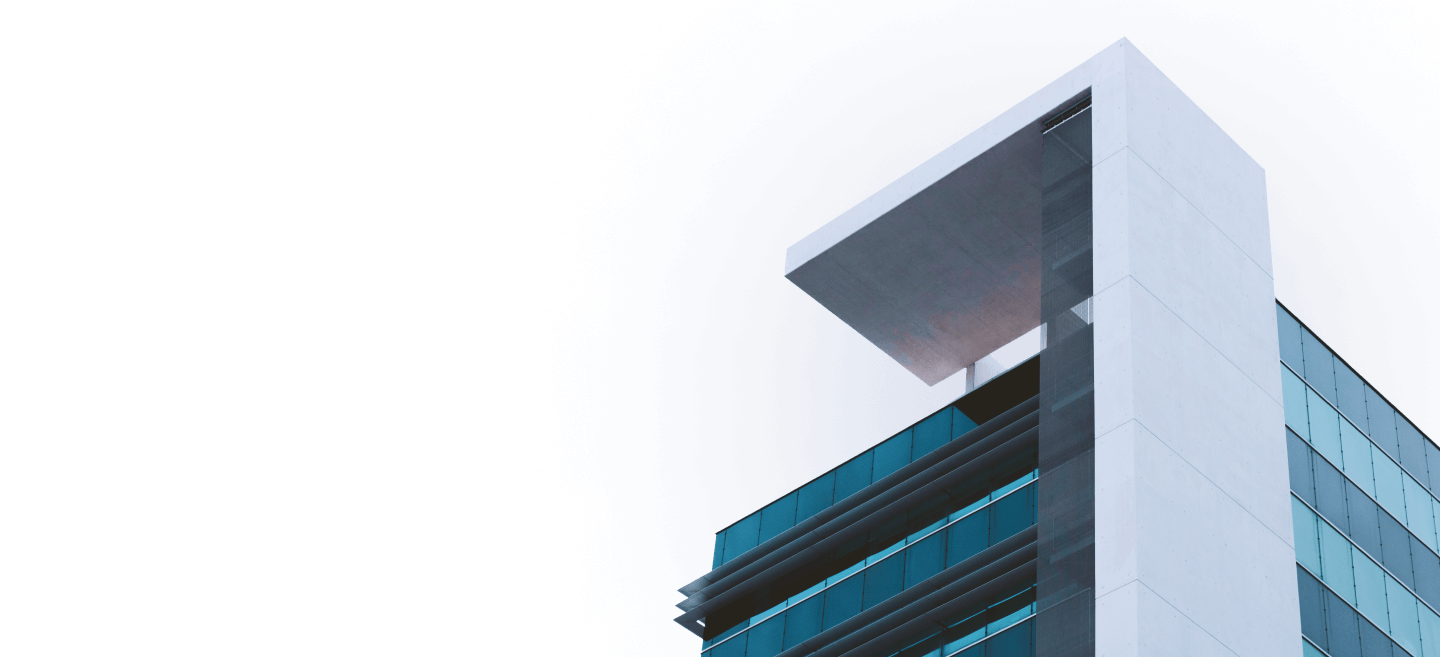




Leave a Reply