Want Your Website to Win? Here’s the Secret!
UX/UI design can make or break your website. Let’s face it—no one wants to visit a website that’s slow, confusing, or downright ugly. 🥴 Imagine this: you’re a potential customer, browsing the web, and you land on a site that looks like it hasn’t been updated since the early 2000s. The fonts are clashing, the buttons are all over the place, and you can’t even find the contact info. Yikes!
Now, contrast that with a website that’s easy to navigate, aesthetically pleasing, and—dare we say—fun to explore. You feel welcomed, guided, and you might just click that “Buy Now” button or sign up for a newsletter. That’s the magic of UX/UI design.
In this article, we’re going to break down how UX/UI design isn’t just some optional aesthetic choice—it’s the secret sauce that can make or break your website’s success. 🚀 Stick with me, and we’ll turn your website into an unforgettable experience for your users. Ready? Let’s go!
What is UX/UI Design? A Clear Definition
Before we dive deeper into the nitty-gritty, let’s clear up the confusion around UX/UI design.
- UX (User Experience) design is all about how your website works. Is it intuitive? Can users find what they need without feeling lost? Does it make sense? This is the behind-the-scenes magic that makes users’ journeys on your site feel smooth.
- UI (User Interface) design is the showstopper—the visual stuff. We’re talking colors, fonts, buttons, icons, and overall look and feel. UI design is how users interact with the visual elements on your site.
Together, UX/UI design is what turns a “meh” website into a “wow” website. But we’re not just talking about looking good—we’re talking about making users feel good while they’re using your site. 💻✨
The Role of UX/UI Design in Web Development
Let’s get one thing straight—UX/UI design isn’t just an afterthought in web development; it’s a core component that determines how your website performs. Here’s why:
Imagine walking into a store where the aisles are confusing, the layout makes no sense, and you can’t find the products you’re looking for. Frustrating, right? Now, imagine a store where everything is clearly labeled, the layout is intuitive, and finding what you need is a breeze. That’s the power of UX/UI design in web development.
A great UX/UI design ensures that when users land on your website, they instantly know what to do, where to go, and how to get what they came for. Whether it’s making a purchase, filling out a form, or just browsing content, the user experience and interface design will guide them every step of the way.
The numbers don’t lie: research shows that 88% of users are less likely to return to a site after a bad experience. That’s a HUGE potential loss for any business. So, the next time you think about UX/UI design, think about your customer’s journey—because the stakes are high!
The Connection Between UX and UI in Web Design
Now, you might be thinking, “Alright, I get that UX is about usability and UI is about design. But how does that really come together?” Here’s the deal:
- UX design is the invisible engine that makes everything work—how the site feels, how quickly things load, how easy it is to navigate.
- UI design is the icing on the cake—how the site looks, the colors, the fonts, and all the visual elements that make it appealing to the eyes.
When these two work in harmony, it’s like the perfect dance. 🕺💃 Your website not only looks good but functions seamlessly, and users are left with an experience they won’t forget. It’s all about the balance between form and function.
How UX/UI Design Impacts Your Website’s Performance
Here’s where things get really interesting. Great UX/UI design isn’t just about good looks—it’s about RESULTS. Whether you’re in e-commerce, blogging, or running a business website, how well your site performs is directly tied to its design. Let’s break down the real impact:
1. Improves User Retention
You’ve probably heard the phrase, “If you don’t give them what they want, they’ll leave.” Well, it’s true! A website that’s easy to use and visually appealing keeps visitors around longer. People hate getting lost or frustrated on a site, and that’s why a clear, simple design is essential.
2. Boosts Conversion Rates
Want to turn visitors into paying customers? UX/UI design plays a huge role. A well-designed site guides users seamlessly through the buying process, from browsing products to checkout. The fewer roadblocks you put in their way, the more likely they are to convert.
3. Increases Customer Satisfaction
A smooth, intuitive website creates positive emotions in users, making them more likely to return. You’re not just selling a product or service; you’re offering an experience. And the better that experience, the happier your customers will be.
4. Enhances Brand Credibility
Think about it: when a website looks polished and professional, it builds trust. A great UX/UI design makes your brand look credible and reliable. In fact, a study by Adobe found that 39% of users will stop engaging with a website if it’s unattractive. Don’t let this happen to you!
UX/UI Design Process in Web Development: Step-by-Step
So, how do we get from a blank canvas to a beautiful, functional website? The UX/UI design process is a journey that involves several key steps. Here’s the roadmap:
- User Research First, get to know your audience. Understand their pain points, needs, and desires. This is where creating user personas comes into play. It’s all about empathizing with the people who will actually use your site.
- Wireframing and Prototyping Next, it’s time to sketch out the basic structure of your site. Wireframes are like blueprints—they give a skeleton layout of the site. Prototypes are the interactive models that let you test how things work before going live.
- UI Design and Visual Elements Now comes the fun part! Add colors, fonts, buttons, and other visual elements that align with your brand. This is where you get to show off your creativity while making sure the design is functional.
- Testing and Feedback Here’s the kicker—just because a design looks good doesn’t mean it works. You need to test it with real users. A/B testing, user testing, and feedback are critical for fine-tuning the experience.
- Implementation and Final Launch Finally, once the design is approved, it’s time to bring it to life! Developers bring the design to the website, and everything is set up for launch.
Best Practices for UX/UI Design in Web Development
Let’s talk about how to make sure your UX/UI design is top-notch. These best practices will keep you on track for success:
- Prioritize Simplicity Keep it simple! The best designs are often the cleanest and most intuitive. Don’t overwhelm your users with unnecessary details.
- Ensure Mobile Responsiveness With over 50% of website traffic coming from mobile devices, your site needs to look great and work well on smartphones and tablets.
- Optimize Load Times Slow load times are a conversion killer. Make sure your site loads in under 3 seconds to keep visitors happy.
- Consistency is Key A consistent design across all pages helps users feel comfortable and makes navigation easier.
- User Testing Never skip testing! Continuously gather user feedback and tweak your design to keep improving.
The Future of UX/UI Design: Trends to Watch
UX/UI design is constantly evolving. Here’s what you should be keeping an eye on in the future:
- Voice User Interfaces (VUIs): With the rise of voice assistants, voice search and interaction are becoming a part of web design.
- Minimalist Design: Simple is in. Clean, functional designs continue to be the trend.
- Augmented Reality (AR): AR is opening up new possibilities for interactive web experiences, especially in e-commerce.
Conclusion: Ready to Level Up Your Website with UX/UI Design?
To wrap it up: UX/UI design is more than just a buzzword. It’s the secret ingredient that makes your website more than just a digital brochure—it’s the key to user engagement, satisfaction, and success.
Want a website that users love and keeps them coming back? Invest in UX/UI design, and watch your site’s performance soar. 🚀
FAQs
- What’s the difference between UX and UI design? UX is about user experience—how the site works. UI is about the look and feel of the site. Both are crucial for a successful website.
- How do UX/UI design choices affect conversions? Good design ensures a seamless user journey, which leads to higher conversion rates and customer satisfaction.
- Why is mobile-friendly UX/UI design important? More than half of web traffic comes from mobile. If your site doesn’t look good or function well on mobile, you’re missing out.
Contact Us
Ready to transform your website with stunning UX/UI design? Get in touch with our expert team today and start building a site that your users will love! 🌐


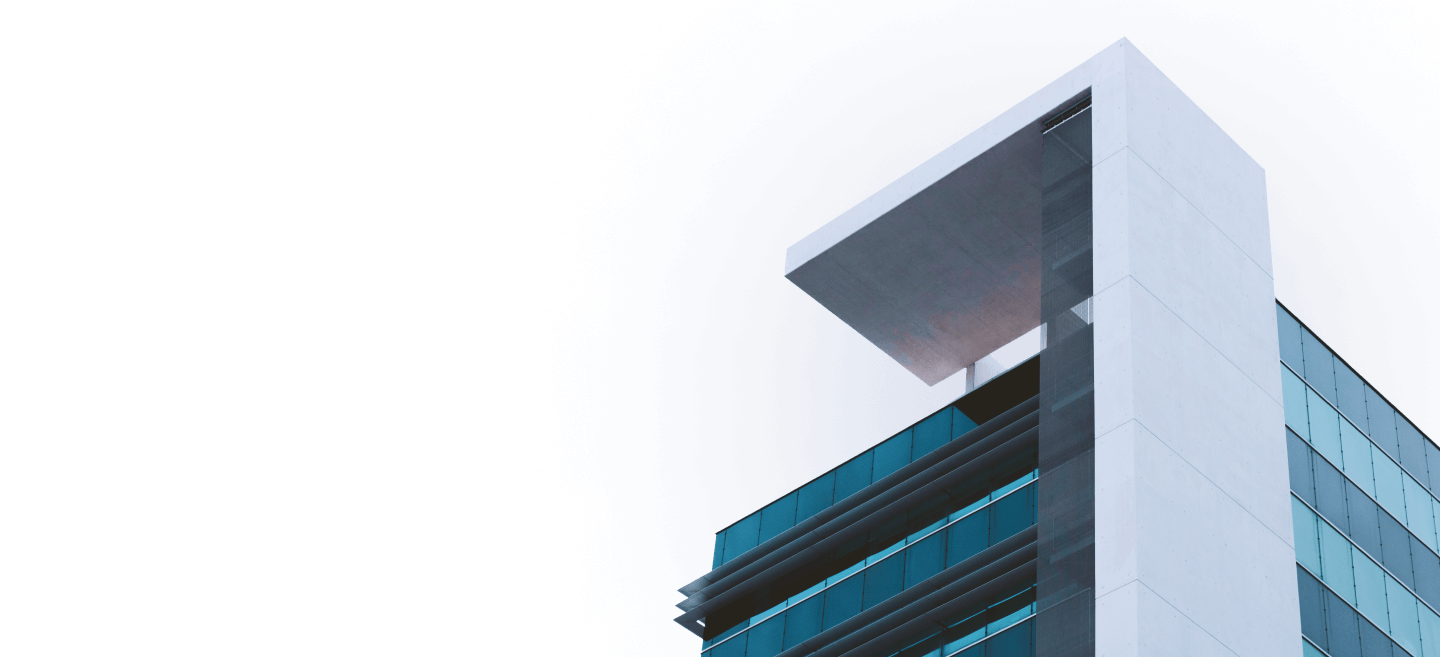




Leave a Reply