When it comes to managing a small business website, a user-friendly CMS (Content Management System) can make all the difference. The best CMS platforms allow business owners to take control of their websites without needing advanced technical knowledge. From easy content updates to seamless design changes, choosing the best CMS ensures that your website is not only well-maintained but also ready to grow as your business evolves.
In this article, we will dive into why having the best CMS is crucial for small businesses and how it simplifies website management. You’ll also find out which CMS platforms are considered the most user-friendly and how to choose the right one for your needs.
What is a CMS? Understanding the Basics
A CMS, or Content Management System, is a platform that enables users to create, manage, and modify website content without needing specialized coding skills. In simpler terms, it acts as the backbone of your website, allowing you to control the look and functionality of your online presence easily.
The best CMS for small businesses is one that provides an intuitive interface and the flexibility to customize and scale as your business grows. Popular CMS options include WordPress, Wix, and Shopify, each of which offers unique features designed to meet the needs of small business owners.
Why the Best CMS is Crucial for Small Businesses
For small businesses, managing a website can seem daunting, especially if you lack the technical expertise. This is where having the best CMS comes in. The right CMS allows you to handle everything from content updates to layout changes without needing to hire a developer.
The best CMS simplifies tasks that would otherwise require coding skills, such as adding new products, publishing blog posts, or even optimizing your website for search engines. By using a user-friendly CMS, small businesses can save time and money while maintaining a professional online presence.
Benefits of Using the Best CMS:
- Saves Time: Manage your website efficiently without relying on external developers.
- Cost-Effective: Avoid the expenses of hiring a webmaster for regular updates.
- Customization Options: Tailor your website to fit your brand and business needs.
How the Best CMS Makes Website Maintenance Simple
Website maintenance is an ongoing task that ensures your site remains functional, secure, and up-to-date. One of the most important advantages of using the best CMS is that it simplifies routine maintenance.
For example, updating website content, adding new features, and managing plugins are all streamlined through a user-friendly CMS. Most CMS platforms even offer automatic updates, keeping your website secure without much intervention on your part.
Many small businesses choose the best CMS like WordPress or Wix due to their straightforward maintenance processes. These platforms allow for seamless content management, automated backups, and easy integration with third-party tools.
Key Maintenance Features of the Best CMS:
- Automatic Updates: Keep your site secure without manual input.
- User-Friendly Dashboards: Intuitive interfaces for managing content, media, and plugins.
- SEO Optimization Tools: Built-in tools to help improve your search engine rankings.
Beginner-Friendly Website Management with the Best CMS
The best CMS should not only make website maintenance simple but also empower business owners to manage their websites independently. Small businesses often lack the resources to hire dedicated web developers, so having a beginner-friendly CMS is vital.
Features like drag-and-drop builders, pre-built templates, and visual editors make website management accessible, even for beginners. With the best CMS, small business owners can add new pages, upload images, and modify content with just a few clicks.
Take WordPress, for instance. Known as one of the best CMS options for small businesses, WordPress offers a wide range of plugins and themes that simplify website management, making it the go-to solution for non-technical users.
Features of a Beginner-Friendly CMS:
- Drag-and-Drop Builders: Easily rearrange page elements without coding.
- Pre-Built Themes: Get your website up and running quickly with customizable themes.
- Visual Editors: Modify your site in real-time without diving into code.
Top Small Business CMS Solutions to Consider
Choosing the best CMS for your small business can be challenging with so many options available. However, the right CMS should balance ease of use, scalability, and customization options. Below are some of the top CMS platforms for small businesses:
- WordPress: As one of the most popular CMS platforms, WordPress is flexible, customizable, and ideal for small businesses. It offers thousands of plugins, themes, and SEO tools, making it the best CMS for businesses looking to grow.
- Wix: A user-friendly platform that provides drag-and-drop functionality, Wix is perfect for small businesses that need a quick and easy website solution without technical headaches.
- Shopify: For e-commerce businesses, Shopify is one of the best CMS platforms for building and managing online stores. Its all-in-one solution provides easy product management, payment integration, and shipping options.
- Squarespace: Known for its beautiful designs, Squarespace is a solid choice for small businesses looking to create visually appealing websites. It’s especially popular with creatives and service-based industries.
- Joomla: A more advanced CMS, Joomla offers powerful customization features, making it ideal for businesses that require more control over their site’s functionality.
How to Choose the Best CMS for Your Small Business
When it comes to selecting the best CMS for your small business, it’s essential to consider your specific needs. Are you looking for a platform that’s easy to manage, or do you need one with extensive customization options? Here are a few tips for choosing the right CMS:
- Ease of Use: The best CMS should have an intuitive interface that allows you to manage your website without technical assistance.
- Scalability: As your business grows, you’ll need a CMS that can accommodate new features and traffic.
- Support and Resources: Look for platforms that offer robust customer support and a wealth of online tutorials.
By evaluating your needs, you’ll be able to find the best CMS that suits your business goals.
Easy Website Management with the Best CMS Features
One of the main reasons small businesses need the best CMS is for easy website management. A good CMS will offer a range of features that make it simple to manage and update your website without technical knowledge.
For instance, WordPress offers a clean and intuitive dashboard where users can update content, manage media, and track performance. Similarly, Shopify’s platform provides built-in e-commerce tools that streamline product and order management.
Essential Website Management Features of the Best CMS:
- Intuitive Dashboards: Simplifies website administration.
- Content Scheduling: Plan and schedule posts in advance.
- Media Management: Upload, edit, and manage images, videos, and other media files with ease.
Future-Proofing Your Business with a Scalable CMS
As your small business grows, your website will need to scale to accommodate new content, customers, and features. The best CMS is one that grows with you, offering scalability without sacrificing performance.
A scalable CMS will allow you to add new functionalities, such as e-commerce capabilities, customer portals, or even advanced SEO features. WordPress, for instance, provides numerous plugins and extensions, making it one of the best CMS platforms for long-term growth.
FAQs: Common Questions About the Best CMS for Small Businesses
- What is the easiest CMS to use for small businesses?
- WordPress and Wix are widely considered the best CMS platforms for ease of use.
- How can I update my website without technical skills?
- Most best CMS platforms offer drag-and-drop builders, making it easy for non-technical users to update their websites.
- Is WordPress the best CMS for small businesses?
- Yes, WordPress is often regarded as the best CMS due to its flexibility, scalability, and wide range of plugins.
- Do I need a developer to manage my CMS?
- No, the best CMS options are designed to be user-friendly, allowing you to manage your website without professional help.
- Can I scale my website using a CMS?
- Yes, the best CMS platforms offer scalability features, allowing you to expand as your business grows.
Conclusion: Take Control of Your Website with the Best CMS
Choosing the best CMS for your small business is a crucial step in establishing a strong online presence. With the right CMS, you’ll be able to manage your website independently, save costs, and ensure that your site is always up-to-date. By opting for a user-friendly platform, you can focus on growing your business while your CMS takes care of the technical details.


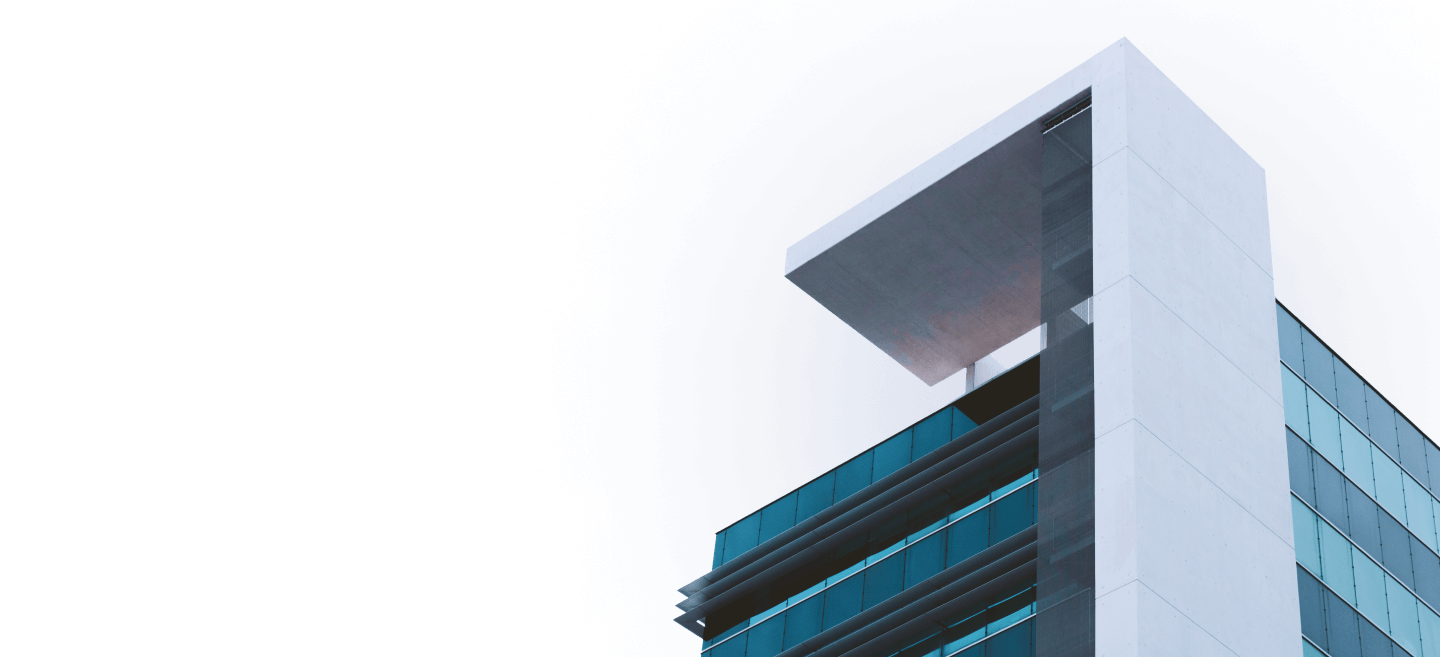




Leave a Reply